Living in a city where there is a sea of college students, I see more technological gadgets on these young students than sometimes even on adults. They have iPads in the classroom to take notes on, read their books on, and more. However it’s not just technology that’s advancing in the classroom it’s also the acceptance and usage of social media. There are many colleges that demonstrate adaptation and skill in using social successfully to teach students. So what are the benefits of using new technology and social media? Here are three reasons why your classroom should consider the same…
1. Use the technology and Networks They Already Use and Know
Students are already posting on Facebook, reading blogs on Tumblr, tweeting their favorite things on Twitter, and pinning what they love on Pinterest. They know how to use the sites well, and they use it often. Make part of the class participation online participation. It helps those who are creative but perhaps shy in class. For example homework can include keeping a Tumblr blog about a topic which students can comment on and share ideas on. Or if it’s a photography class, how about utilizing Instagram or again Tumblr to host that content. Tip: find the networks that work best for your lesson content (and students).
2. Integrate With Lesson Plans and Learnings
The infographic demonstrates that professors and teachers are already adapting, andeven shows the networks where they can utilize to make their efforts more fruitful with their students. It’s not just about using Facebook and Twitter, but realizing that you can create a wiki for the class and online discussion, and/or pin daily findings on a Pinterest board. There are numerous ways to take advantage, it’s about creating the lesson plan that works for you and your students creativity and desire to engage with the content in places they love interacting. Some students may be hesitant to use their own profiles that already exist – so perhaps create new ones just for class or a location where they can all contribute.
3. Continue and Extend the Conversation Past the Classroom
It is a great opportunity to extend conversation past the classroom. Take the offline, online. For example creating a hashtag for the classroom to corral conversation and extend a topic that was discussed in class, after class has ended. It keeps the students thinking, searching, reading, and interacting with the content.
Last Tip: Remember to keep content and tools fresh. As we all are well aware, tools and social networks, and apps change, update, and pop up daily. It is tough to keep up but we have to. Perhaps utilize students who work for the school to keep up on the research regarding what’s the latest to help keep lesson plans fresh.
NOTE: This post was originally written for socialnomics and my original post can be found here.
Further Reading:
http://www.mediabistro.com/alltwitter/teachers-guide-social-media_b25989
http://www.readwriteweb.com/archives/for-social-media-in-the-classroom-to-work-instructors-need-best-practices.php
http://www.zdnet.com/blog/igeneration/the-pros-and-cons-of-social-media-classrooms/15132
http://www.usatoday.com/news/education/story/2012-03-04/facebook-twitter-social-media-classroom/53358382/1

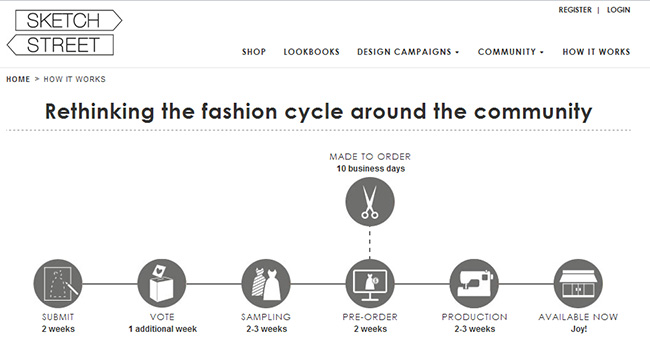



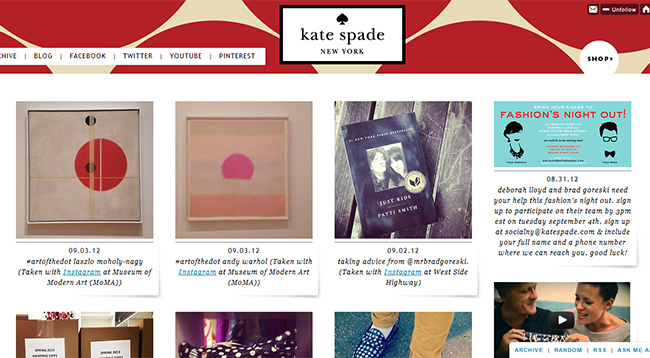













 “Within the next decade, smart-device swiping will have gained mainstream acceptance as a method of payment and could largely replace cash and credit cards for most online and in-store purchases by smartphone and tablet owners, according to a new survey of technology experts and stakeholders.”
“Within the next decade, smart-device swiping will have gained mainstream acceptance as a method of payment and could largely replace cash and credit cards for most online and in-store purchases by smartphone and tablet owners, according to a new survey of technology experts and stakeholders.”



















 ur email subscribe box can be as simple as including a title for what the person is subscribing to (e.g. “ABC Monthly Email”) and adding a simple entry box for the subscriber to enter an email address and press ‘submit.’
ur email subscribe box can be as simple as including a title for what the person is subscribing to (e.g. “ABC Monthly Email”) and adding a simple entry box for the subscriber to enter an email address and press ‘submit.’